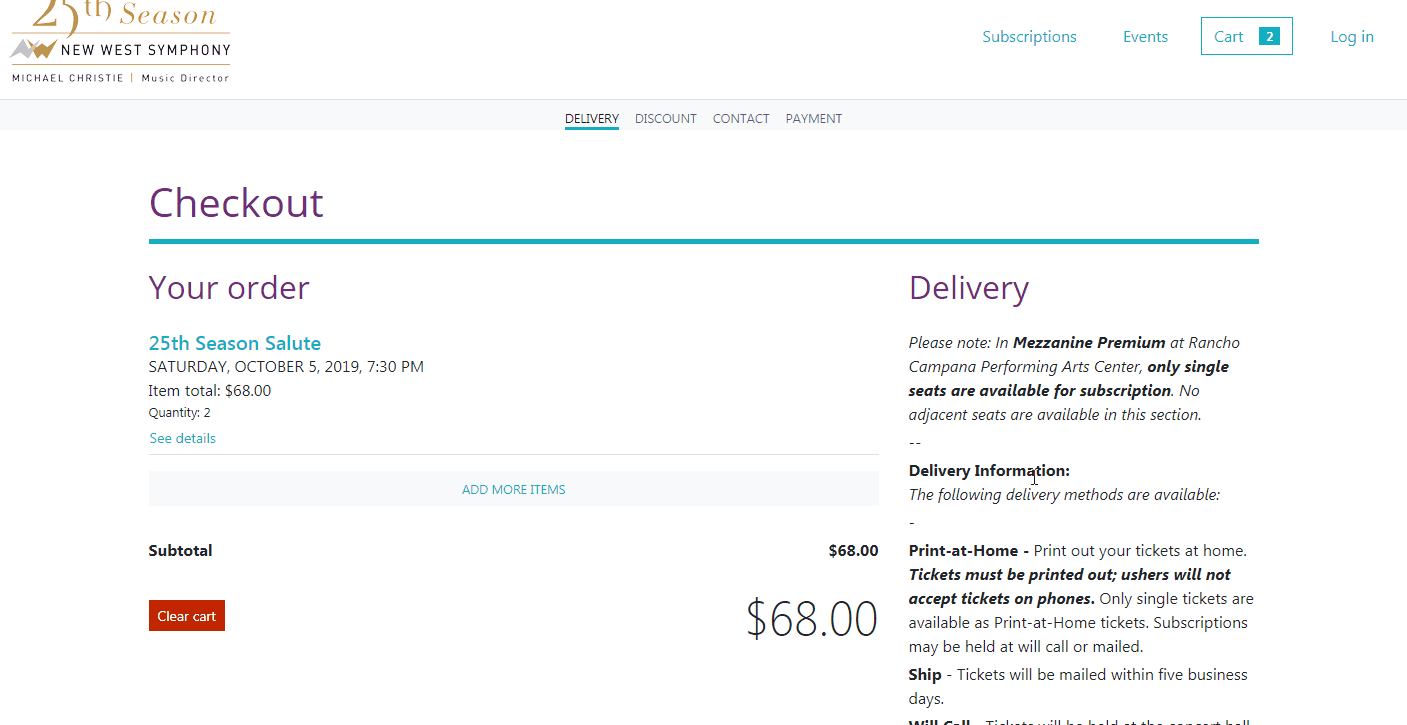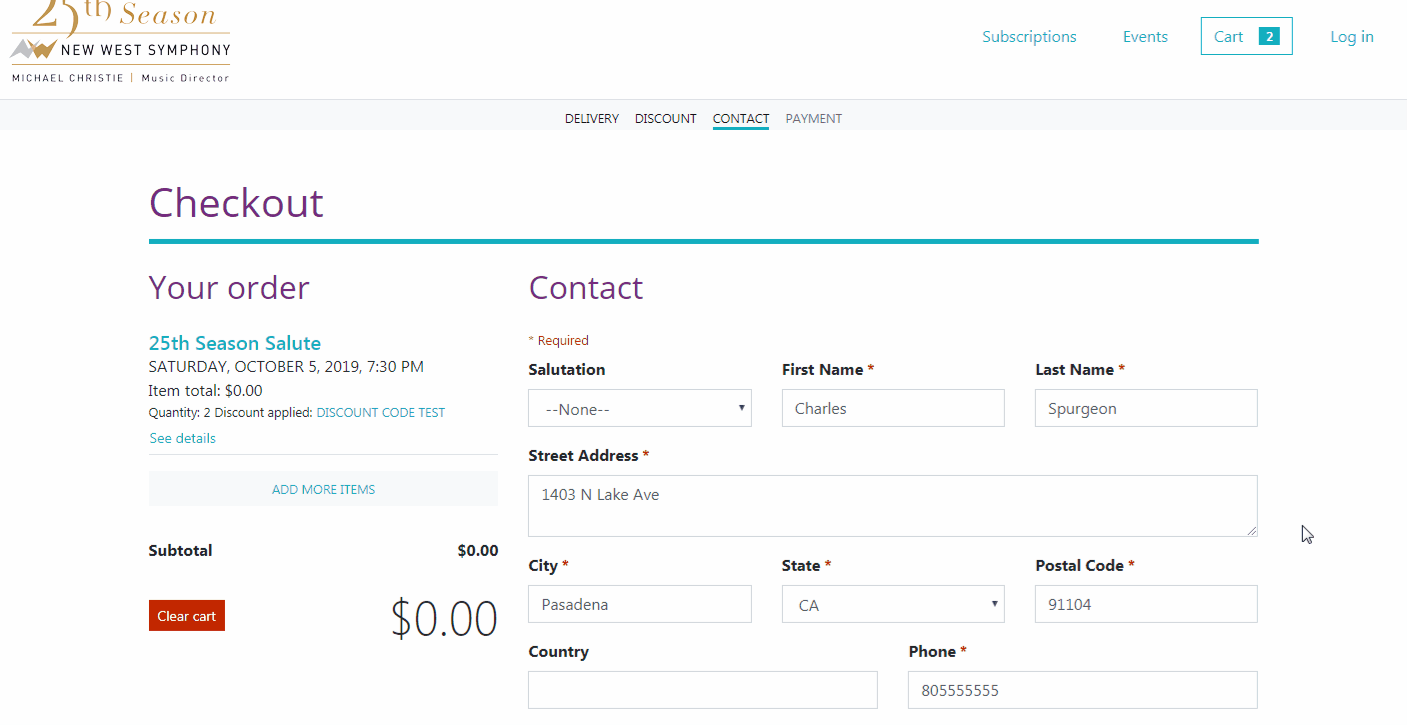How to use online discount codes
2. Select your seating section and seats
Select which seating section you want your tickets in. Keep in mind, some discount codes are only good for certain sections. Then, select your seats.
3. Select delivery method and enter discount code
Make sure to check the Delivery Method. You may choose between “Ship,” “Will Call,” and “Email.”
- Ship: New West Symphony does not charge for mailing tickets. However, if you order your tickets within 7 days of the concert and select “Ship,” your tickets will NOT be mailed, but they will be held at Will Call at the theater box office.
- Will Call: Will call tickets will be available at the theater box office on the day of the concert under your name. Please be ready to present your photo ID.
- Email: Email tickets come in a PDF attachment that MUST be printed out at home. Theater ushers WILL NOT ACCEPT email tickets on your phone.
Click “Next.”
Then, on the right, type in the discount code. Discount codes are not case-sensitive. Then click “Apply.” Verify the discount has been applied, and then click “Next.”
4. Enter your contact info and submit the order
Fill out the form with your contact info and payment info if necessary. When finished, click “Next.” Then, on the next page, click “Submit.” You will see a confirmation page, where you can print your tickets, put the event on your Google Calendar, and share the event with your friends on social media.
That’s it!
If you have any questions, please call the New West Symphony box office: (866) 776-8400.