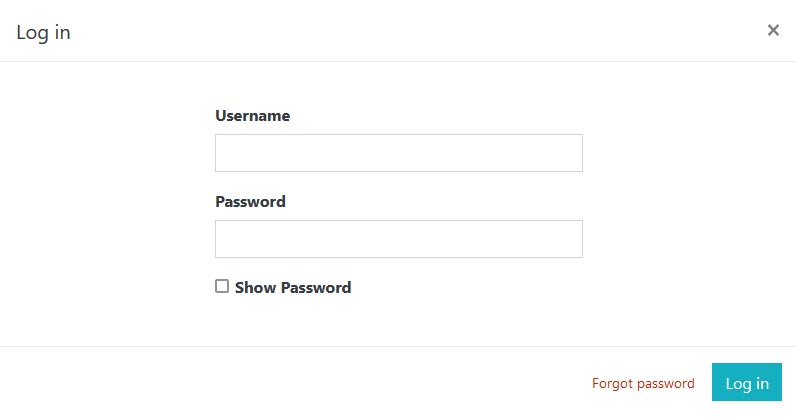Renew Your Subscription Online
With Patron PortalRenew Online
If you are a New West Symphony subscriber and you have an email address, you can renew your Masterpiece Series subscription easily online! Here is a quick guide on how to do it!
Step Two
Login to your Patron Portal account
Your username is your email address. If you know your username and password, type them in and click “Enter.”
If you don’t know your password, type in your username and click “Forgot Your Password?” If you have a Patron Portal account, this will send you an email with a temporary password.
If you don’t know your username/email address, call or email the New West Symphony Ticket Office at (866) 776-8400 or symphony@newwestsymphony.org.
Step Three
Go to “Subscription renewal”
You should see four tabs:
- My Profile
- Orders
- Donations
- Subscription renewal
Click on “Subscription renewal”
Step Four
Renew Your Subscription
From the “Subscription renewal” tab, you can renew your subscription or let us know that you’d like to change your subscription. You can also let us know if you decide not to renew.
That’s It!
Thank you for renewing your New West Symphony Masterpiece Series subscription! If you have any questions, feel free to call the New West Symphony Ticket Office at (866) 776-8400.